分类页面之排序和价格页面的布局。
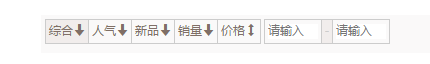
1. HTML结构
|
|
2. 表格布局
要实现上述效果中显示的,使排序项排列在一行,有多种方式,如float,inline,inline-block。
此处,我们要实现的效果不仅是排列在一行,此外每个排序项还需要边框,倘若不使用表格来做,而是使用span的border样式来做边框,那么相邻的两个span的边框会挨再一起,就是二倍宽度,看上去过粗。 为了解决过粗的问题,需要对每个span进行仅仅设置左边框,或者右边框,显而易见,此时增加了设置样式的复杂度。而使用table,只需要为td设置border边框,就可以达到效果。 容易很多,维护起来也更简单。
|
|
关于border-collapse属性:
border-collapse: separate(默认,边框分隔) | collapse(边框合并)
|
|
